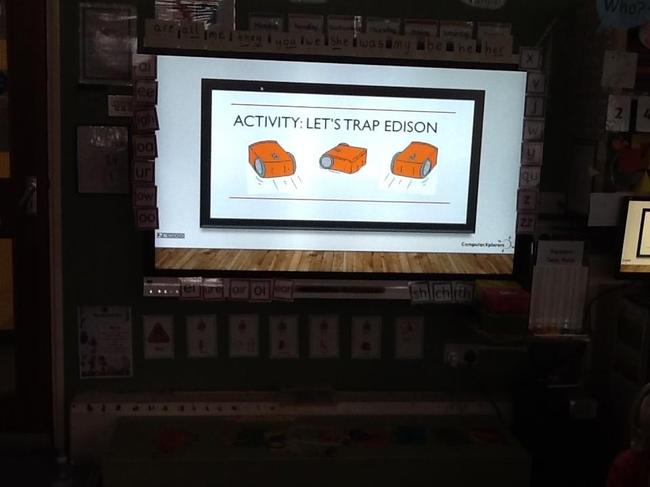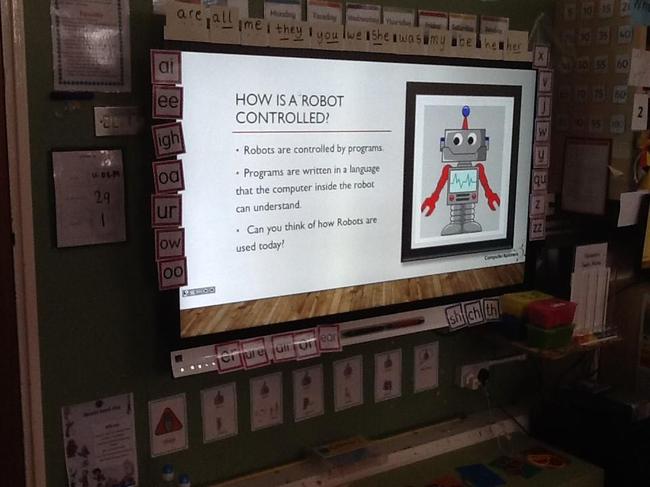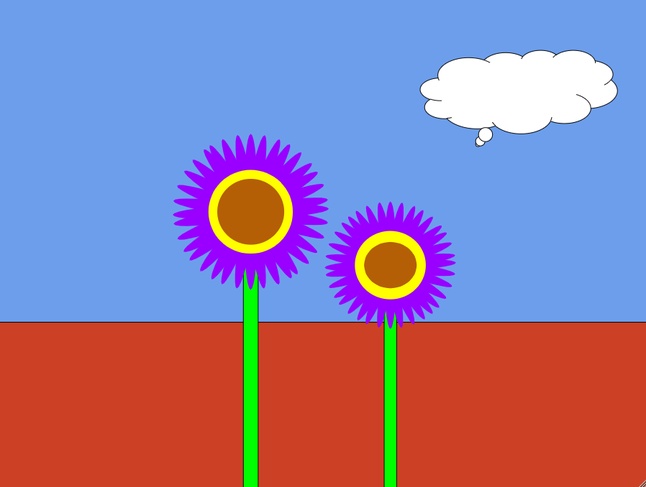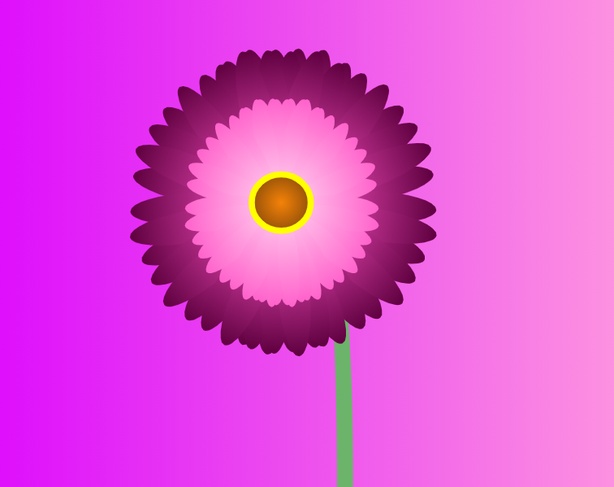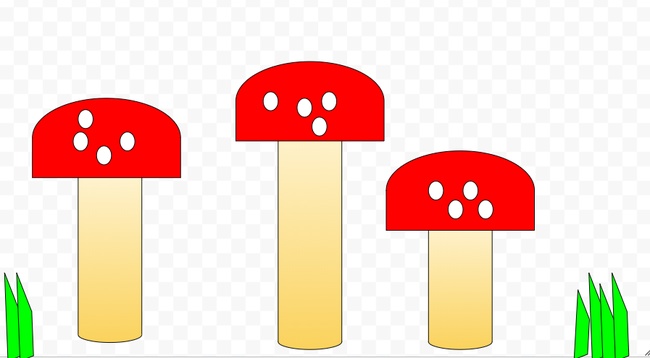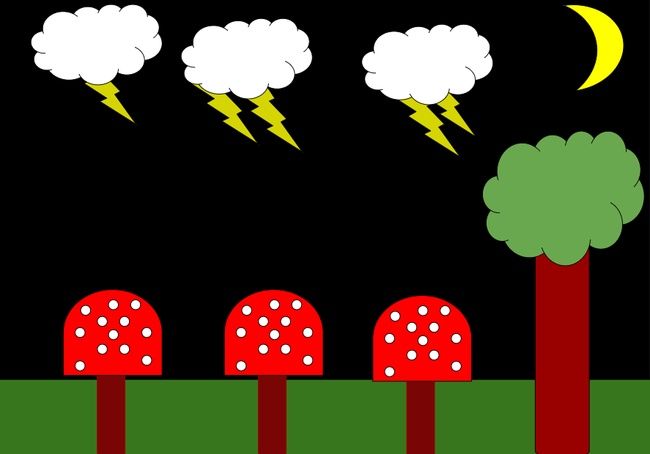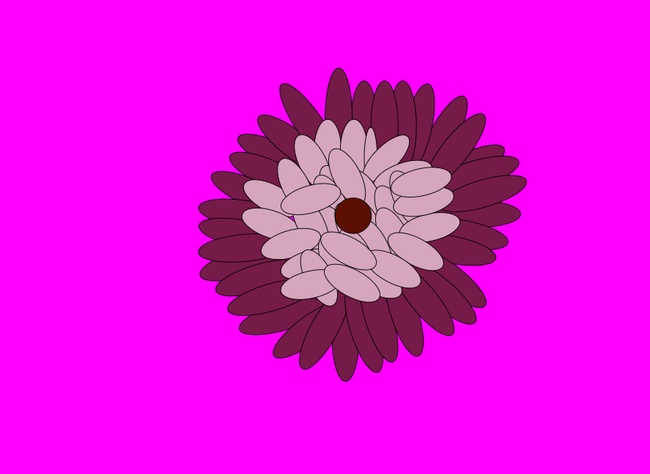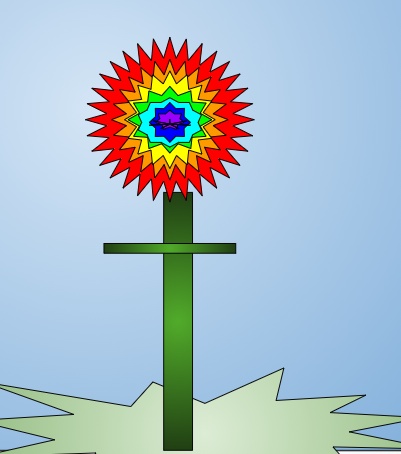Computing
In Computing, pupils learn about coding, data, media, networking and presenting information. Online safety is embedded across the curriculum and is an important learning area in Computing sessions and beyond.
The curriculum is based on the NCCE computing units where pupils learn to code, become animators, interpret and present information. There are 'un-plugged' lessons as well as computing lessons using online tools such as Google Classroom, Scratch, Logo, Google Draw and Google Sheets along with concrete use of resources such as BeeBots.
In the Spring term, the school takes part in Safer Internet Day which is celebrated across the country each February.
Computing Learning Overview (with Covid catch-up amendments): Updated 2022
|
|
Autumn Term |
Spring Term |
Summer Term |
|
Year 1 |
Computer and Networks: Technology Around Us
Creating Media: Digital Painting |
Creating Media: Digital Writing
Data and Information: Grouping Data |
Programming A: Moving a Robot
Programming B: Introduction to animation |
|
Year 2 |
Computer and Networks: IT Around Us
Creating Media: Digital Photography |
Creating Media: Making Music
Data and Information: Pictograms |
Programming A: Robot Algorithms
Programming B: Introduction to quizzes |
|
Year 3 |
Computer and Networks: Connecting computers
Creating Media: Animation |
Creating Media: Desktop Publishing
Data and Information: Branching Databases |
Programming A: Sequence in Music
Programming B: Events and Actions |
|
Year 4 |
Computer and Networks: Connecting computers (Covid catch up)
Creating Media: Photo editing |
Data and Information: Data Logging
Programming A: Repetition in shapes |
Creating Media: Audio editing
Programming B: Repetition in Games |
|
Year 5 |
Computer and Networks: Sharing Information
Creating Media: Vector Drawing |
Data and Information: Flat-file Databases
Programming A: Selection in physical computing |
Creating Media: Video editing
Programming B: Selection in Quizzes |
|
Year 6 |
Computer and Networks: Communication
|
Creating Media: 3D modelling
Data and Information: Spreadsheets |
Programming A: Variables in Games
Programming B: Sensing
Creating Media: Web page creation |
Year 5 are taking part in DfE action research to investigate the gender balance towards computing. As part of this, Year 5 have additional computing lessons looking at attitudes towards computing. Live sessions with a female computing role model will take place as part of this.
Safer Internet Day 2022: 'All fun and games?'
Safer Internet Day 2022 was celebrated on Tuesday 8th February with the theme ‘All fun and games? Exploring respect and relationships online’. We celebrated by joining in with the Safer Internet Day assembly, reading about DigiDuck in EYFS and KS1, and each year group taking part in follow-up learning where we considered how we could be a more responsible Internet users. Throughout the week, parents were encouraged to take part in online gaming with their children as well as being encouraged to develop their own knowledge through National Online Safety courses.
Year 4 to 6 use Google Classroom as a tool for computing and the wider curriculum. See link below for a sample of remote learning using Google Classroom.
Year 5 - I am an animator - What are vector drawings?
- Purple Mash linkContinue your Computing learning at home through Purple Mash
The National Curriculum journe
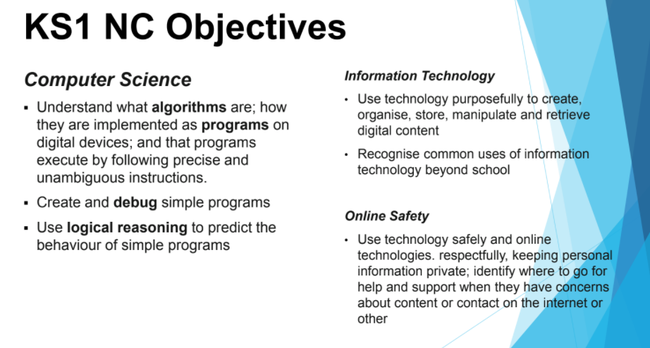
y
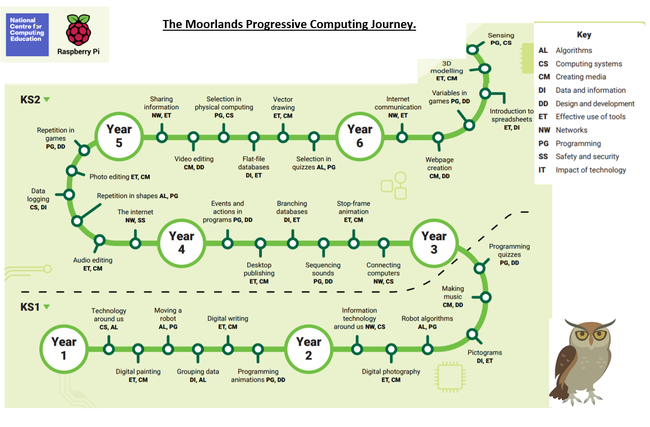
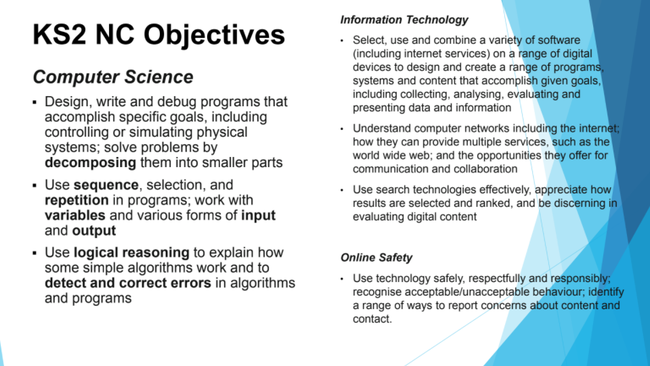
-
E-safety Learning at MoorlandsThe e-safety teaching at Moorlands is based on adapted lessons from Project Evolve.
Stem Workshops
As part of our British Science Week focus, Reception class, Year 2 and Year 5 had the opportunity to use and develop their coding skills when we were visited by Computer Xplorers.
Reception class worked with the Edison Robots to input commands to make the robots move. They had great fun having a race with their robots as a finale to their workshop!
Year 2 completed a workshop called ‘Awesome Engineers’. They learned about what engineers do and how a set of instructions, or an algorithm, can program the robot to complete actions.
As Year five's science focus for this term was Earth and Space, they spent an afternoon building Milo the Science Rover and programming their Rovers using a block based programming language. They further developed their Milo model by adding a motion detection sensor.
STEM Day